Please ensure you check all notifications relating to your request. You will receive several notifications regarding the ongoing status of your request, which you will be able to view by clicking the notification bell icon in the top right corner of Moodle. You are also able to track the status of your request by going into the Assessments right-hand block within the relevant unit Moodle page.
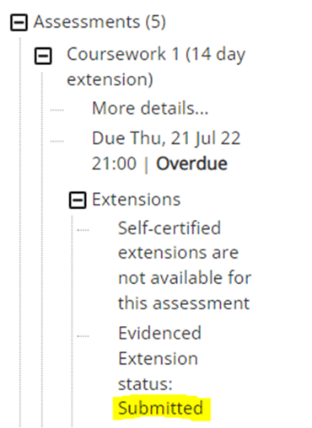
Once you have checked your notifications and the status of your request, if you still have a query, please open a new enquiry
Once you have checked your notifications and the status of your request, if you still have a query, please open a new enquiry

